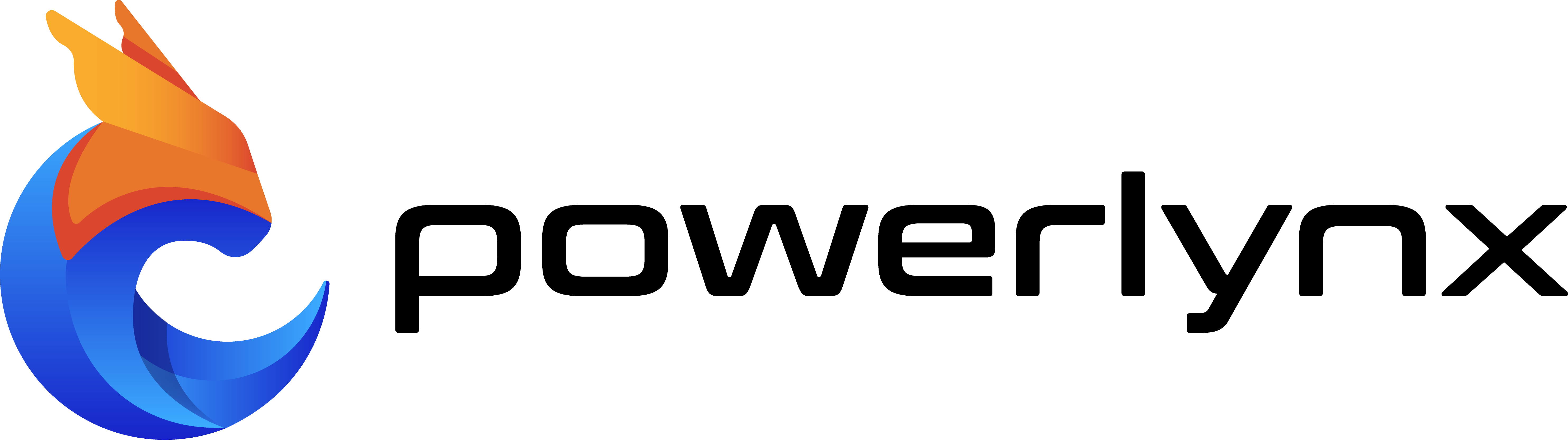See how Powerlynx’s latest features, including custom fields, can help you launch customizable captive Wi-Fi networks and monetize them on any hardware and scale.
Over the past year, we’ve focused on building powerful tools in Powerlynx to simplify Wi-Fi monetization and captive network management, such as customizable splash pages, targeted advertising, easy voucher distribution, white-label branding and integration with various payment gateways. Now, we’re introducing five new features to make your captive portal even more flexible, secure, and effective, whether you’re running guest Wi-Fi, managing multiple locations, or driving Wi-Fi marketing campaigns.
Update (June 2025): The article was updated to include details about two new marketing features – Target Groups and Mass SMS Sending – now available in Powerlynx.
Captive Wi-Fi network streamlines user data collection for targeted marketing and remarketing
The no-code Powerlynx Splash Page Editor already simplifies captive portal customization for Wi-Fi hotspot services to make it more appealing and engaging. So, if you are interested in launching captive Wi-Fi networks, which are public networks your customers subscribe to or pay for, those updates are definitely for you. Today, you won’t surprise anyone with captive portals that look good. They must work for your business.
With the Custom Fields feature, we’re extending this ease to data collection. This means you’ll be able to easily gather specific (beyond default name, email, and phone number) info, such as age, gender, preferences or consent checkboxes, directly onto your Captive Portal when users connect to your Guest Wi-Fi.

To do this, you’ll configure the necessary additional fields in settings and apply them to your hotspots, with an option to make specific fields mandatory. After you enable them on your captive Wi-Fi networks, these extra fields will be active, enabling you to gather all necessary details from customers before granting access. The system stores these details as customer profiles, which you can easily export using our reporting feature for targeted marketing or remarketing campaigns.
Segment and engage users with Target Groups and Mass SMS
Thanks to our latest update, you can now take this data further with two new features:
- Target Groups: Segment users automatically based on the data you’ve collected — age, gender, location, preferences, or even login history. Groups update in real-time and can be reused in campaigns without starting from scratch.
- Mass SMS Sending: Send messages to specific groups in a few clicks — whether it’s a promo, service alert, or feedback request. Schedule sends, track delivery, and stay compliant with opt-in rules.

By combining Mass SMS Sending with the Target Groups feature, you can ensure your message reaches exactly the right audience based on demographics, behavior or any custom data you’ve collected. Read our comprehensive guidance on setting up Target Groups, optimizing ad delivery for more personalized experiences and greater impact.
With our upgraded Advertising Module, you can use these same user segments when running ads directly through Powerlynx. That means your free Wi-Fi hotspots can now work as smart marketing machines, with no third-party tools or extra setups needed.
Personalize payment options displayed on your captive wi-fi network
Powerlynx now lets you rename payment methods displayed on your Captive Portal. For example, you can easily change “Pay by Stripe” to a clearer “Pay by Credit Card”. By providing recognizable payment names, you simplify transactions and increase customer confidence.

Configuring these custom names is straightforward. Simply adjust them in your payment gateway settings to align seamlessly with your brand and customer expectations. Speaking of payment options to monetize your Wi-Fi, depending on your region, we display a list of available payment gateways. For example, if you choose South Africa (selected under Config/System/Localization), you will have access to Stripe, PayFast, PayPal, Netcash, and others. One payment option is always available – Login using voucher code.
Enhance your hotspot security with OpenVPN
We’ve added support for OpenVPN as an alternative to WireGuard VPN for connecting your hotspots to Powerlynx in cases where maximum security, bypassing complex network restrictions, or compatibility with older devices is needed.

To use it, simply select OpenVPN connection type when setting up an OpenVPN connection for MikroTik, Cambium, and other devices. But pay attention: OpenVPN protocol is intended for advanced users with networking experience.
Gain deeper insights with expanded Voucher Export Reports
With recent updates, Voucher Export Reports now include detailed networking information like activation hotspot, MAC address, IP address, port, and NAS identifier.
This additional data helps you quickly identify where and how vouchers are being used, simplifying network management, troubleshooting, and usage analytics. Exporting detailed voucher data provides valuable insights into voucher performance across different locations and data plans.
Simplify management with role-based access controls
Powerlynx now allows you to create administrator accounts with read-only permissions. This one more community-requested feature lets team members view important data such as reports, voucher batches, and dashboard metrics without the risk of making unintended changes. Assigning read-only roles helps you safely delegate responsibilities while maintaining complete control over your portal configuration and sensitive data.

With these few meaningful updates, Powerlynx is making it easier to manage Wi-Fi Hotspot networks and effectively monetize them in ways you want. Our goal is to keep making Wi-Fi hotspot deployment and management even simpler and more cost-effective for ISPs, MSPs, and IT integrators, empowering you to deliver seamless connectivity and monetization solutions for businesses worldwide through flexible customization and intuitive automation. So there’s lots more to come.