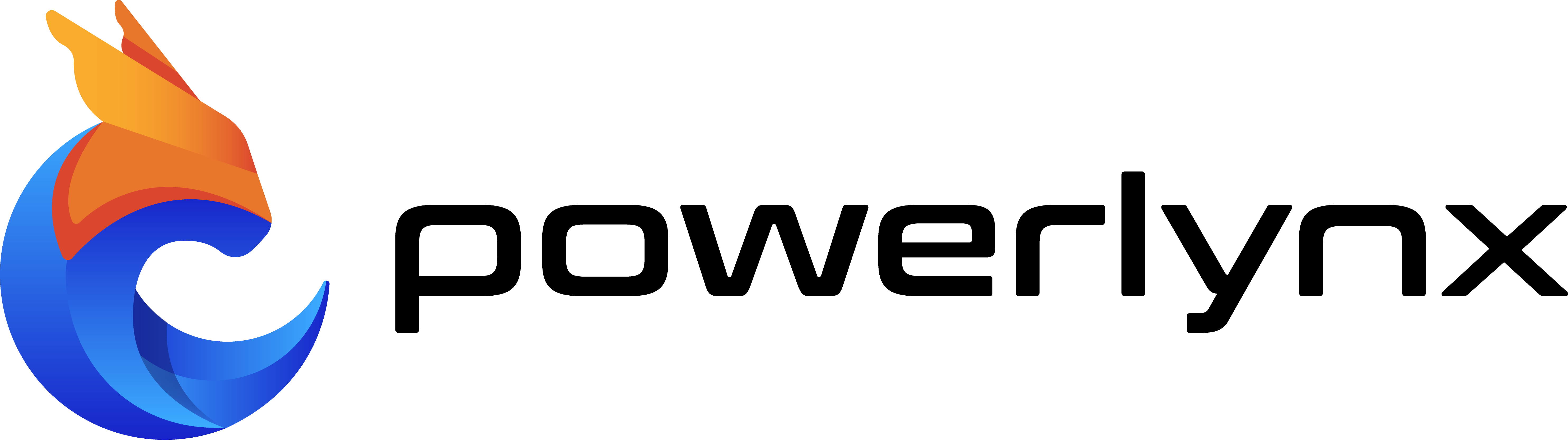Powerlynx is now supporting Xendit, a leading payment gateway in Indonesia, Philippines and SEA. This new capability unlocks an excellent opportunity to accept local & international payments for your hotspot services. So, eligible users can access Xendit’s flexible payment options right at checkout online for hotspot services with Powerlynx on their smartphones, with minimal processing time and fees.
Xendit payment system now supports over 10,000 businesses across Southeast Asia and processes over $45 billion in online and mobile payments annually. It accepts payments through 100+ popular payment methods and offers a variety of payment solutions (e-wallets, QR codes, virtual accounts, retail outlets/OTC) in Indonesia, Philippines, Malaysia, Singapore, Thailand, and Vietnam.

More Ways to Monetize WiFi Hotspot with Powerlynx
This new addition joins a diverse list of payment gateways Powerlynx already supports, such as PayPal, Stripe, Payfast, Netcash, DPO Pay, and others. This ensures eligible customers always have multiple options to make payments on the go for your hotspot services.
With Xendit integration in Powerlynx, WISPs, businesses and non-profit organizations, providing WiFi services through hotspots, can streamline online multi-currency payments with their customers by enabling quick and easy hassle-free checkout right at custom splash page.
☆Read also: Launch and Monetize Hotspots with Paid Wi-Fi Vouchers
Buying a WiFi Voucher with Xendit
For the customer side, purchasing a voucher in Powerlynx using Xendit payment method is a quick and straightforward process:
- Choose the needed data plan on a splash page and select Xendit from the payment method dropdown list.
- After being directed to Xendit’s payment gateway, they select their preferred payment method and complete the transaction.
Here’s how the checkout flow will look for customers:

All Xendit payments captured by Powerlynx are stored with others under Finance/Payments.

How do I start accepting payments with Xendit?
You can integrate Xendit in Powerlynx entirely free of charge. To start accepting payments and configuring everything on your hotspot, just follow our detailed how-to guide with clear, step-by-step visual instructions.
It might also be helpful to view our Finance documentation, where you can find a complete list of available payment gateway integrations in Powerlynx, along with detailed instructions on how to connect them.