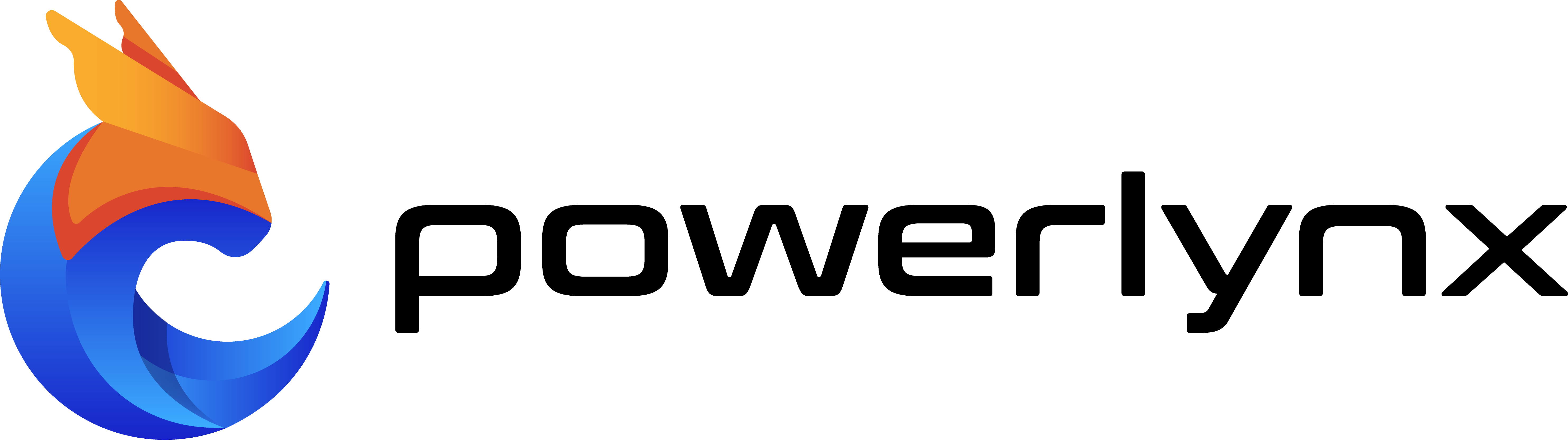Today, we’re making a further step in expanding payments in how businesses get paid for WiFi hotspot vouchers, including DPO Pay, an Africa-focused digital payments provider, into Powerlynx’s list of supported payment gateways. This new payment integration — another alternative way to easily monetize your WiFi hotspots directly on a platform, right on a splash page with just a few clicks, is particularly great for businesses across Africa.
Why DPO Pay Integration is a Big Deal
DPO Pay is widely used across Africa, with over $2 billion in online and mobile payments processed annually. Today, it supports over 130,000 merchants in more than 20 countries, including South Africa, Kenya, Botswana, Malawi, Rwanda, Uganda, Mauritius, Côte d’Ivoire, Zambia, Ghana, Namibia, Tanzania, Zanzibar, Nigeria, UAE, and Zimbabwe.
DPO Group supported cards
It helps SMEs of all types accept and process not only all major cards (Mastercard, Visa, and American Express) but also local mobile money wallet favorites, such as Airtel Money, M-Pesa, MTN MoMo, Tigo Pesa and many others. So, customers have plenty of easy and secure mobile payment options to pay for goods or services using their mobile devices and wherever they are and whoever they are.
With DPO integration in Powerlynx, Africa’s WISPs and merchants that provide WiFi services through hotspots can streamline online multi-currency payments with their customers, enabling quick and easy hassle-free checkout via the custom splash page.
☆Read also: Powerlynx users can now see their Wi-Fi data usage and voucher limits
Buying a WiFi Voucher with DPO Pay in Powerlynx
For customers, purchasing a voucher with DPO Pay in Powerlynx is quick and straightforward:
- Right on a splash page, they choose the needed data plan and selects the DPO Pay option from the payment method dropdown list.
- After being directed to DPO’s payment gateway, they select their preferred payment method (card or mobile money) and complete the transaction.
Yes, it’s just that simple. Here’s what it will look like:

All DPO Pay payments captured by Powerlynx are stored with others under Finance/Payments.

☆Read also: Manage and control WiFi access through voucher codes that limit duration, speeds and usage quota.
Need Help Setting Up?
Getting started with DPO Pay integration and config everything on your hotspot is a simple 3-step process. Just follow our detailed how-to guide with clear step-by-step visual Instructions.
It might also be helpful to view our documentation, especially Finance, where you can find a complete list of available payment gateway integrations in Powerlynx, along with detailed instructions on how to connect them.